UK Price (as reviewed): £308.32 (inc VAT)
US Price (as reviewed): $539.99 (ex TAX)
Preferred Partner Price: £308.32 (inc VAT)
Seven months ago we took a first look at Intel's NUC when we put the Core i3-based D33217CK through its paces. It was clear that performance was somewhat lacking, but the platform had some potential as a low-power, ultra-small PC that is Windows-compatible and generally a much more substantial offering than Raspberry Pi.
However, the performance really would be an issue for anything other than very light photo editing and basic office tasks, although it would still make for a compelling mini HTPC. Nonetheless, the fact we're seeing plenty of third party Intel NUC case manufacturers are geared towards digital signage says a lot about its performance.
Thankfully there are now new versions of the NUC doing the rounds and we've finally got our mitts on the DC53427RKE. This new model not only boasts a much more substantial Core i5-3427U hyper-threaded CPU but also adds a USB 3.0 port to the mix too. This board is the one found in the barebones Intel DC53427HYE system - which is actually far more readily available than the board alone - thus why we've included the name in this review.
The CPU is still an Ivy Bridge model based on a 22nm manufacturing process and still sports Intel HD Graphics 4000 as well. In fact, the only major difference between the Core i3 model and this one is the presence of Turbo Boost, allowing the CPU to get to the giddy heights of 2.8GHz and the dynamic GPU speed can clock 100MHz higher. In contrast the Core i3 CPU was limited to 1.8GHz. Cache and power consumption remain the same.
All told, it feels like a much smaller difference than we're used to seeing in desktop CPUs when moving between tiers, but an extra gigahertz on the CPU frequency at this level is certainly very welcome, amounting to an over 50% increase. For reference, the Core i5-3427U is pretty much identical in terms of specification to CPUs included with most £600 Ultrabooks.
Price-wise, it's not a hideous jump from the older Core-i3 model, with USB 3.0 and a beefier CPU setting you back another £80 or so for the bare motherboard, which retails at just over £300 and a little more if you opt for the DC53427HYE barebones nearly-ready-to-run system, which includes a case and PSU. Of course with the DC53427RKE we're looking at here, you'll need to source those yourself, but there are plenty of good NUC cases around such as Akasa's Newton V, which also does away with the cooling fan on the DC53427RKE and acts as passive radiator allowing you to create a silent system.
Specifications
- Chipset Intel QS77 Express
- CPU support Core i5-3427U 2.8GHz (Embedded)
- Memory support 2 SODIMM slots: max 32GB DDR3 (1,600MHz)
- Expansion slots Two mini PCI-E (one full-length, one half-length)
- Sound Intel HD Audio via HDMI
- Networking Intel 82579LM Gigabit Ethernet
- Ports 1 x USB 3 4 x USB 2 (2 via internal header), HDMI, 2 x mini-DisplayPort
- Dimensions (mm) 100 x 100 (NUC)
Thankfully removing it and installing the barebones DC53427RKE into a fanless case is pretty easy, with just a couple of screws to contend with, and the cooling fan draws power via a connector rather than being soldered to the PCB.
Underneath are the embedded Core i5-3427U CPU and chipset, which along with the cooler and on-board power button on the edge of the PCB, are the only significant features on the underside of the PCB, with the rest of the ports and connectors on the other side.
As you'd expect, there's a modicum of fan control offered in the EFI, which is just as well as the fan connector isn't something you'll be able to connect to a PC fan controller or resistor cable without some modding.
If you've been looking at NUC cases, chances are they won't use the stock cooler mounts to secure the motherboard to whatever cooling contact plate they offer - most we've seen use the four mounting holes at the edge of the PCB. In any event, it's probably worth removing the cooler and applying some quality thermal paste given how easy it is to do so.
You''ll need to invest in some other bits and bobs as well as a case and PSU if you opt for the board-only model, although the former will also need to be acquired if you go for the more expensive model that includes the bare essentials too. The bits and bobs are DDR3 SODIMM RAM in either 1,333MHz or 1,600MHz flavours with each slot supporting 16GB DIMMS (why you'd want a 32GB NUC setup is beyond us though), an mSATA SSD and if you need WiFi, a half-height mini PCI-E WiFi card.
The SSD is likely to be the most expensive item here - most should work but if you're concerned then take a look at Intel's compatibility table for the NUC. Intel has done away with Thunderbolt on this new model and done the sensible thing and included both an Ethernet port and USB 3.0. The latter will at least allow faster data transfer to external storage, although the PC modder in us would still like to see SATA support, if only to reduce the cost by avoiding pricey mSATA SSDs.
There are three headers most of us will be concerned with: the USB 2.0 header, in black behind the USB 3.0 port; the coloured front panel header, which includes power, reset and both power and hard disk activity lights; and finally the CMOS clear header. The latter may actually come in handy as you are able to overclock the Intel HD Graphics and memory and play about with various voltages.
The BIOS includes a surprising amount of settings for such a basic motherboard, but the settings you'll be mainly concerned with relate to cooling, especially if you plan on making the fan as quite as possible. There are several presets to choose from or you can manually input temperature, duty cycle and tweak the fan curve by adjusting the increments. If you don't like the look of the EFI then you can switch to a classic mode - something even many full size enthusiast motherboards lack.
Media Benchmarks
Download from: bit-tech.netWe've developed our own suite of benchmarks using real-world and open-source applications to simulate how PCs are actually used. The suite comprises an image editing test using Gimp, a video encoding test using Handbrake, and a multi-tasking test using 7-Zip to archive and encrypt a large batch of files while an HD movie plays in mplayer.
A score of 1,000 means that the test system is as fast as our reference PC, which used a 2.66GHz Intel Core 2 Duo E6750 at stock speed, 2GB of Corsair 1,066MHz DDR2 memory, a 250GB Samsung SpinPoint P120S hard disk and an Asus P5K Deluxe WiFi-AP motherboard. The scoring system is linear, so a system scoring 1,200 points is 20 per cent faster than our reference system. Equally, a system scoring 1,200 is 4 per cent faster than a system scoring 1,150.
GIMP Image Editing
Website: GNU Image Manipulation Program (GIMP)Far from being some kind of pr0n-filtering tool, Gimp is an open source image editing application - Gimp is an acronym of GNU Image Manipulation Program. Our test simulates how well a PC can manipulate a collection of large digital photos, and to achieve a low time requires a PC with a powerful CPU, plenty of quick memory and efficient hard disk drive access.
Handbrake H.264 Encoding
Website: HandBrakeWe use the open-source, GPL-licensed, multi-platform, multi-threaded video encoder Handbrake to encode a HD video using the H.264 codec. This primarily tests multi-threaded CPU and memory subsystem performance.
Multi-tasking Performance
Website: MPC-HCWebsite: 7-Zip
Multi-tasking is a phrase with which we're all familiar, because most of us are now used to running multiple applications at the same time. However, to run multiple applications well you need a powerful (ideally multi-core) CPU and plenty of RAM.
Our multi-tasking test performs a massive file backup (with encryption) using 7-Zip, while simultaneously playing back an HD movie file using mplayer, making it a demanding test for any PC.
Overall Score
The overall score is an unweighted mean average of the scores of the three individual tests.
Power Consumption
For all of the performance tests, we disable all power-saving technology in order to give us a consistent set of results, and to give us best-case performance numbers - even though technologies such as Intel's SpeedStep might only take microseconds to kick in, that can make a difference in some tests.
However, for the power consumption tests we re-enable everything in order to get a real-world power draw. The power draw is measured via a power meter at the wall, so the numbers below represent the total system power draw from the mains, not the power consumption of the CPU itself. Measuring the power draw of any individual component in a PC is tricky to impossible to achieve.
We've also included the Raspberry Pi's claimed power draw of 3.5W for the Model B for comparison - this number is generally accepted although it should be taken as a general guide.
Idle Power Consumption
For this test, we leave the PC doing nothing but displaying the Windows 7 desktop (with Aero enabled) for a few minutes and record the wattage drawn from the wall via a power meter.
Load Power Consumption
To generate a realistic load power consumption figure we need to load both the CPU and GPU portions of the processors. To do this we used prime95 to load the CPU and Unigene's Heaven benchmark to load the GPU.
To generate a realistic load power consumption figure we need to load both the CPU and GPU portions of the processors. To do this we used prime95 to load the CPU and Unigene's Heaven benchmark to load the GPU.
Intel NUC D33217CK Left 4 Dead 2 Performance
Developer: Valve SoftwareFrom our Left 4 Dead 2 review:
'Not only does Left 4 Dead 2 provide a chance to test your skills against a whole host of new enemies and using a slew of new equipments, it also lets you play with the new modes and maps created by Valve – and the worst levels created by Valve are still twice as good as the best created by amateur map-makers.'
SATA Performance
Website: ATTO Disk BenchmarkWe tested the SATA and performance with an OCZ Vertex 3 240GB, as this is the fastest SSD we've ever tested, and it can test the maximum speed of SATA 3Gbps and SATA 6Gbps ports. With the NUC boards we used an 120GB Intel 525 Series mini PCI-E SSD.
We use ATTO Disk Benchmark, and take the read and write speeds for 1,024KB data chunks.
Performance Analysis
The extra 1GHz CPU clock speed offered by Turbo Boost made a massive different in our Media Benchmarks, boosting the image editing score by over 40 percent from 835 to 1,201. This saw it take the scalp of the stock speed AMD A10-6800K too although it was still several hundred points short of matching a desktop Ivy Bridge Core i3.The difference was just as marked in the video encoding test - despite having the same number of physical and virtual cores, the Core i5-based DC53427RKE was nearly 50 per cent faster thanks to Turbo Boost, although again the extra grunt provided by the desktop Core i3 and Core i5 chips was very evident. In the multi-tasking test, the increase wasn't as dramatic but we still saw a hike of over 25 percent. Overall, the performance increased by nearly 40 per cent - a massive difference and the overall score of 1,247 was only a little way behind that of AMD's A10-6800K.
Power consumption has changed little with the DC53427RKE drawing near-identical amounts of power as the Core i3-based D33217CK, albeit within our margin of error of 2W. With AMD's APUs drawing a huge amount more at idle and load, the case for using a non-gaming HTPC is pretty strong if your primary concern is power consumption. SATA 6Gbps performance was 15MB/sec better than the D33217CK in terms of write speed, and pretty much the same for read speed.
Left 4 Dead 2 is our game test benchmark for this end of the spectrum when it comes to CPUs and while the difference wasn't as marked as in our other tests, the Core i5 was noticeably faster here too, boosting the minimum frame rate from 25fps to 29fps at 1,280 x 720 and from 20fps to 23fps at 1,680 x 1,050 - both increases of more than 10 per cent. Noise wasn't a massive issue in general use, but in our full-on stress test, the fan did spin up to mini hair dryer levels. Using the fan controls in the EFI will largely solve this, but under 100 per cent load the CPU does dish out a lot of heat for the small cooler to contend with.
Conclusion
The NUC is still a niche product, despite the increased performance of the DC53427RKE. It's no match for AMDs APUs when it comes to games, although at 720p you're not likely to be too disappointed, especially if you're not talking about demanding games. However, in our Media Benchmarks, the Core i5 offers a very substantial increase in performance - so much so that we have no problem recommending that you avoid the Core i3 models and go for their faster sibling instead, if desktop productivity as of any concern. With nearly 50 per cent more performance in some cases for around 25 per cent bigger outlay, it makes sense.
USB 3.0 is also a big plus and cases designed specifically for the DC53427RKE have ports built-in too. However, it would still be useful to have SATA ports if only to spur on the development of NUC cases to maybe offer more substantial HTPC-related features such as optical drives and hard disks. As it stands, though, it's still a much more expensive option than a desktop Intel Core i3 or AMD A10 system. However, if you're looking for a seriously small, low-power setup with grunt enough to cope with light photo and video editing the DC53427RKE gets our vote, especially when combined with one of the many fanless cases available for it.










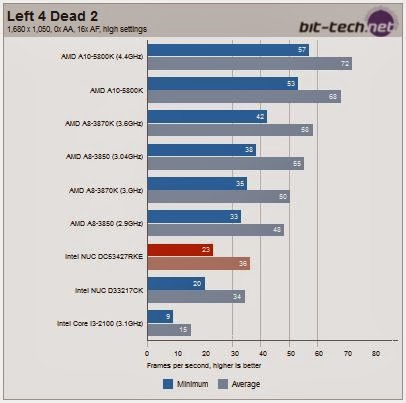


No comments:
Post a Comment